|
|
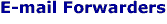
E-mail forwarders are accounts which simply forward e-mail to a
pre-designated e-mail address.
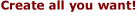
All clients are allowed an unlimited amount of e-mail forwarders
on their virtual server.
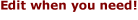
You can change the forwarding address of an existing e-mail
forwarder at any time. Such change will not disrupt any e-mail
in transit to the destination.
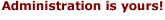
You can setup your e-mail forwarders anytime, 24 hours a day, 365
days per year automatically by logging into your Personal Control
Panel. The PCP automates the tasks of administering your e-mail
functions on your account.
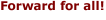
You can create e-mail forwarders on your account so anyone can
have an e-mail address @yourdomain.com, which simply forwards mail
to a different POP3 e-mail account.
|
|